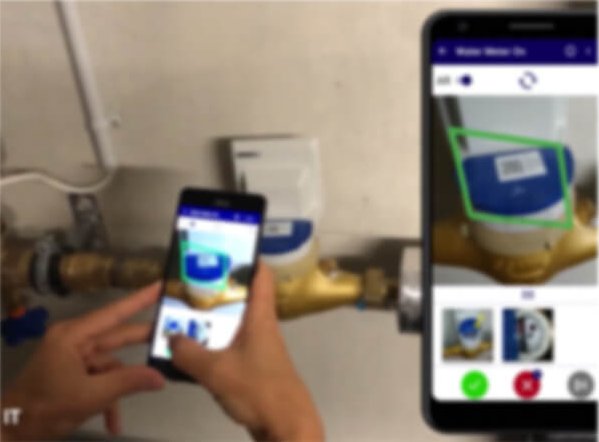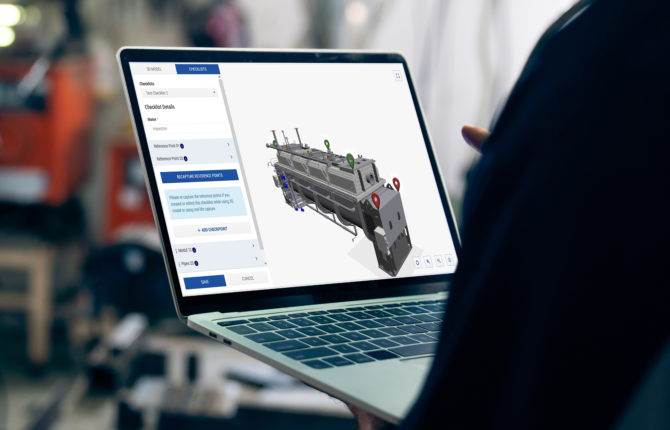What Is Inspect AR
Inspect AR is a comprehensive, scalable enterprise AR platform.
When it comes to maintenance, inspection, upkeep or training, you can no longer rely on paper and pen, but on a digitized test process, supported by augmented reality!
Thanks to Inspect AR, you can now work faster, with fewer errors and traceable results, and you can create a basis for ongoing process improvements. Moreover, the inspection is no longer tied to a specific expert.
More Efficiency For Your Production
Servicing And Maintenance For Industry 4.0

32%
Fewer Errors*

15%
Faster Reporting*

28%
Less Downtime*

For All Platforms And Real Industrial Use
No matter which device you prefer, we are independent of platform and device. Our AR app runs stable even when the internet connection is down – thanks to offline mode. This makes Inspect-AR for inspection and maintenance a future-proof investment for your company.
Inspect AR is ideal for getting started with augmented reality, on mobile devices such as smartphones or tablets. Digital checklists can be processed securely anytime and anywhere. Data glasses like the Microsoft HoloLens 2 or RealWear HMT-1Z1 offer even more advantages: Custom virtual data overlays merge with your real view.
Information, notes or markings are displayed directly in the field of view or superimposed on the component to be inspected. The inspector keeps both hands free for his tasks.
Advantages For Your Enterprise
Implement Inspection And Testing Processes Easily
Create and efficiently customize digital checklists
Improve your inspection processes in a data-driven way – without development experience, scripting or coding! Our app lets you create step-by-step instructions (SOPs) with AR overlays, as well as checklists, through an intuitive interface in the web browser or directly in the app. As quickly as the templates are created, they are also customized. Feedback from employees can be incorporated directly, keeping knowledge up to date at all times. The system always adapts to your new processes, not the other way around. The very next inspection can be carried out according to the new process – without time-consuming conversion work.
Clear instructions for every step of the work
Complete your tasks easier, faster, more efficiently, and error-free: Digital step-by-step instructions – enriched with images, videos or AR overlays – help your employees perform checks faster and ensures that all steps are done. Since less expert knowledge is required, you can deploy employees more flexibly. As a result, inspections are completed faster. Defects can be recorded directly and corrected in a controlled manner via a simple workflow. When inspections are confirmed, all results are immediately documented digitally – in real time. There is no need to scan and record paper lists. As soon as all work has been completed, the responsible parties are automatically informed. If necessary, experts can even be called in remotely, e.g. via Microsoft Teams or xmReality.
Overview of all maintenance tasks – in real time
Are you fed up with time-delayed inspection results, manual rework and lots of paper? Then a real-time overview is what you need! Have all work reports and data analyses displayed centrally! Defects are reported in real time and documented at the push of a button, including description, image, video and prioritization. Plant, incoming and outgoing inspections, final assembly inspections, safety and compliance checks or regular plant inspections – our solution scales across many use cases and always provides you with an up-to-date overview of all processes. Within a click.
Modern method for better training
With AR, you improve the training of your employees because the knowledge can be called up directly at the machine or plant – in other words, right in the middle of practice. Since actions are displayed on the spot, your employees can better focus on the right actions and internalize them. Errors are reduced because required knowledge does not first have to be translated from theory into practice and transferred to the current situation. Instructions, images, videos, and markers clearly specify each action. The cognitive load for your employees is greatly reduced because they can better store and recall what they have learned.
More flexibility in personnel planning
Increase the knowledge and productivity of your staff! With Inspect AR, inspection is no longer tied to an experienced expert. Specialist know-how can be called up directly at the machine or system to be serviced. So put your entire team to work! Because more variety at work also means more attention to the inspection.
Easy transfer of knowledge and experience
With Inspect AR, technical know-how is transferred “on the job” at the plant or machine – more efficiently than with other learning methods. That’s why the application is ideal for continuously documenting and supplementing knowledge from experienced employees and thus gradually optimizing instructions. When the baby boomers retire, their experience remains with you in the company.
Highest security standards guaranteed
With Inspect AR, you can traceably check whether standards and compliance guidelines are being adhered to in your company. Step-by-step instructions support your employees in carrying out inspections flawlessly and completely and in reporting them transparently. To enable inspections to be completed even in critical environments, for example without a stable Internet connection, the offline function allows inspectors to continue their work at all times. The data is simply loaded into the system at a later date. In addition, all data and communication are protected, e.g. to prevent test values from being changed or test steps from being deleted. Do you have increased IT security requirements? We would be happy to offer you additional protection mechanisms in collaboration with Giesecke + Devrient to ensure that data transfer and encryption meet the highest standards.
See Yourself How AR Expands The Real World
Digital Information Superimposed And Integrated
Into Our Physical Environment
3 Steps To A Digitized Inspection Process
Fast. Easy. Efficient.

1. Record
With the mobile app recorder, checkpoints are quickly recorded and can be modified individually. Thanks to web-based user interface, you can further enrich the content with additional information.
CAD data is not necessary due to spatial allocation, but can be used for the automated creation of checklists.

2. Inspect
Details of the inspection object, the customer and the checklists are stored in each order. The service technician is guided to the checkpoints via arrows and images. A status is set for each checkpoint and acknowledged, for example, with OK, NOT-OK or SKIP.
Documentation is provided in the form of photos, definable categorizations of the statuses or free comments.

3. Analyze
View the progress of jobs in real time! All completion reports including photos, time stamps and info on the processing technician are centrally networked. Inspection is traceable and securely documented.
Analyze the data series over time and gain new insights! An export via Excel, API or via integration in SAP or the Microsoft Power Platform provides you with even more flexibility for further processing.
The Features Of Inspect AR At A Glance
Use Augmented Reality Easily And Flexibly


100% Hardware
Independent
Inspect AR is cross-platform capable: There is a suitable end device for every area of application. A smartphone or tablet is sufficient for daily routine inspections.
If work is to be done directly on the object or in demanding environments, augmented reality glasses provide perfect support.

Investment-Proof
Software
Suitable for any level of digitization:
If you want to start with checklists on your smartphone, you can be sure that the software will later run on all future generations of devices. Just like on all high-end data glasses.

Cloud Service Or
On-Premise
With hosting on Azure Cloud, Inspect AR is ready to use immediately – without infrastructure or installation.
To meet increased security requirements, an on-premise installation is of course also possible at any time.

The App Includes
Offline Function
With Inspect AR, inspections are possible even in areas with poor or blocked Internet connections.
If the connection is interrupted, the inspector simply continues working offline. As soon as the Internet connection is available again, the data is loaded into the system.

Out-Of-The-Box
Integration
Use our out-of-the-box interfaces or enterprise connectors to your IT landscape, e.g. the SAP integration and the interface to the Microsoft Power Platform.
This allows you to trigger jobs automatically and return the results for further processing.

Multiple Languages
To Choose From
Do you have employees in multiple countries? Thanks to the multilingual user interface, you can translate the instructions per language, but you can still evaluate them in a superordinate and language-independent way.
Your employees can use their preferred languages.
Used In All Fields Of Industry
Augmented Reality For Industry

Chemistry
The biggest challenges in the chemical industry: protection and safety. That’s why our software runs on RealWear’s HMT-1Z1, the world’s only data goggles with protection classifications in ATEX, IECEx and NEC500, as well as on Microsoft HoloLens 2 Industrial Edition with cleanroom certification.
Our digital solution guides employees step-by-step through the process and instructs them in detail with text, videos and graphics. Deviations are immediately recorded and logged. This reduces the probability of errors, enables rapid and transparent troubleshooting, and contributes to high quality and production reliability. We are also happy to support you in implementing GMP-compliant documentation.

Industry
We offer industry new ways to optimize efficiency in production, whether for employee training, acceptance tests, regular maintenance work or plant inspections. Inspect AR runs on all AR glasses and projects concrete instructions for action directly over the objects to be maintained.
This avoids errors and thus downtime. Our solution also works in offline mode – an essential added value, especially in production halls with poor connections. In the area of training, augmented reality scores particularly well on the HoloLens 2. Even complicated designs can be communicated easily and systems and products can ultimately be maintained and repaired even more efficiently.

Transportation
Whether in the area of safety checks, maintenance or inspection – AR technology is suitable for a wide range of applications in transportation. New employees are trained more efficiently because they learn directly on the object.
Without a lot of theory, knowledge is imparted in a memorable way. As a result, trains and wagons can be maintained to a higher quality and downtimes are significantly reduced. In the automotive sector, the technology facilitates the work of quality inspectors. And in aircraft construction, the AR application helps especially in the acceptance of machines. Here, errors can be avoided that would cause high costs in the event of a recall.
Testimonials
What Our Clients Says

“With Augment IT, we have an excellent partner on our side.”
Andreas Bischof
Head of Apprenticeship, Bühler AG, Uzwil
“On the one hand, the use of AR technology reduces the inspection effort, because instead of going through all inspection points as usual, those responsible for it can focus specifically on the items reported as defects. On the other hand, it creates opportunities for detailed data evaluations.”
Daniel Zollinger
Senior Team Lead of Manufacturing Arxada

“Inspect AR is used for machine inspections at our company and should significantly reduce the administrative work of our service technicians during customer visits.”
Philipp Troxler
Service Consultant Manager Spühl GmbH, Wittenbach

"With Inspect AR, we are implementing our vision of paperless machine and plant inspections. At the same time, our entire technical know-how in the field of quality assurance is managed by one solution. In addition, assembly technicians are enabled to execute quality inspections on their own without specific programming skills. In this way, we increase our efficiency significantly."
Adrian Faust
CTO of Häny

“Inspect AR helps maintenance personnel perform work of the same quality with less training and experience. Our company expects more flexibility in personnel scheduling as a result.”
Roman Fischer
Head of IT and Q-Systems Member of the Executive Board Müller Gleisbau AG, Frauenfeld
Supported Devices
Inspect AR runs stable on smartphones, tablets and smart glasses

Cell phones and tablets

HoloLens 2

Smart glasses (RealWear,
Google Glass, Vuzix)
Our Services
Identify The Most Valuable AR Use Cases For Your Business

AR Solution (Inspect AR) In License Model

Piloting With Implementation Support, Customization And Integration
Schedule A Call Now!
Let’s talk about how you can use AR in your company. Or let’s make an appointment for a product demonstration right away.

References
Get Inspired How Augmented Reality Is Used And Creates Added Value.
Latest Blog Post
We keep you posted: expert information, news, trends and expertise.

Make Inspect AR Your Valued Digital Transformation Tool
We support you to find the AR solution that fits your use cases
Frequently Asked Questions
Need Answers Fast? Find Our FAQ And Answers Bellow.
What is the difference between Augmented Reality and Virtual Reality?
With augmented reality, you see the world around you as it is. It is enhanced with additional interactive components or information in the real environment. That is why it is also called augmented reality. Virtual Reality is different. There, the user wears a completely closed pair of glasses. Everything he sees is a virtual environment or digital world. We advise you on both technologies, because augmented reality is not suitable for all use cases. Especially in simulation, research and development, virtual reality is often the better choice.
What technology is used?
For our augmented reality application Inspect AR, we use Microsoft Azure as a web platform as well as individually developed applications for iOS, Android, HoloLens and RealWear. This allows us to offer high performance, stability and the best possible user experience for your employees.
Hosting on Azure Cloud enables an out-of-the-box installation. But an “On Premise” installation is also possible and offers additional advantages for your company in terms of integration and security.
The web-based management software runs on any computer in the browser. Via various connectors and the widely used technology platform, our product can be easily integrated into your IT systems.
Since data is transferred asynchronously and cached locally, Inspect AR does not require a permanent Internet connection.
Which benefits can be achived with AR software?
Many companies are asking themselves how they can work even faster, smarter and better in the age of Industry 4.0. Predictive maintenance, predictive analytics, automation, machine learning, big data, smart data, data science, data management – the buzzwords of Industry 4.0 make it clear: a company’s most valuable asset is data.
Augmented reality is an important tool for digitization on the road to Industry 4.0. The technology is not only changing processes and the way industrial companies work. It also enables them to become more agile and respond to changing market conditions, for example with new business models or business processes. Numerous companies from a wide range of industries such as mechanical engineering, life science, logistics, transportation, automotive, or aerospace & defense have already recognized this and are using augmented reality to gain competitive advantages.
In the future, every Factory 4.0 will use a robust and secure AR solution that scales across multiple application areas, such as onboarding, training or learning, safety checks, inspections, meeting compliance requirements, optimizing processes, acceptance and maintenance work. In addition, new capabilities such as artificial intelligence (AI) and machine learning will become available for better predictions (e.g., predictive maintenance). In the short term, integration with the Internet of Things (IoT) will become an increased topic, especially in production, e.g. for live display of sensor data on machines. In essence, however, developments in the AR market will primarily continue to evolve.
Inspect AR is widely used in the life science and chemical sectors for equipment inspection and quality assurance, as well as for training. In industries such as transportation and logistics, augmented reality combined with data glasses can ensure that both hands remain free for important work. Many suppliers, including those in building services, are now looking to increase efficiency with this new technology. We have numerous examples along the complete supply chain of the industry where our solutions are successfully in use. Contact us!
Is remote support also possible with the application?
Yes, after all, the remote support function is part of modern field service management. With our application, service technicians can receive support from an expert, for example, if there is a problem with a machine – in real time. The expert virtually joins the technician on site and can provide the required information or guide the inspection or repair. A real innovation that avoids a lot of travel and waiting time and saves costs. And nothing is more expensive than the failure of a machine.
Is Inspect AR a predictive maintenance solution?
The data collected on the condition of machines and systems when they are networked can be recorded by sensors and combined with data from the Manufacturing Execution System and Enterprise Resource Planning. In this way, the inspection or maintenance time of a machine can be precisely predicted. The goal is to minimize downtime through proactive maintenance. Augmented reality is one of the tools that play a significant role in the implementation of these predictive maintenance and inspection activities. After all, with predictive maintenance, it is still up to the employees to inspect the machines and systems. In order to support them optimally in this, not only are all details of the test object stored in the test order, but – thanks to the connection to an IoT system, for example via an OPC-UA interface – also current sensor data. This additional information helps to assess the situation on site or certain events faster and better.
Do my employees need to be trained before they can use Inspect AR?
That depends on how complicated your process is and which platform or device you want to use. If you are using a smartphone or tablet to get started with AR-assisted maintenance, a brief introduction to the system will be enough. To learn how to use data glasses and remote support, some of your employees will probably need some practice – especially if they have previously worked with manuals and paper lists. For the first steps, we offer a training session of about one hour. After that, our software is already easy to use. Otherwise, short video tutorials and a user manual are also available for an introduction. However, since our software as well as AR glasses were made specifically for training as well, they are usually more effective than other learning methods. So you can use your AR solution productively in the company within a very short time. For us, the project is only successfully completed when you demonstrably achieve better results with our application.
What advantages does the application offer me in Field Service Management?
If you have factories and machines in multiple locations, you can save a lot of time and money with our augmented reality application in Field Service Management. Because thanks to better guidance, your service technicians are now ready for action more quickly. Not only can you handle more types of equipment, but you can document everything right away. Or go even further by giving your partners or customers access to the system to carry out regular maintenance work and log it verifiably! This not only reduces travel costs and waiting times, but also prevents production downtimes.